
BrightSign - Digital Signage Player
BrightSign is a manufacturer of high quality digital signage players. The BrightSign players are equipped with many features for automatic and interactive playback of different content on several areas of a display.
BrightSign Videoplayer
BrightSign - HD3 Features from PR BrightSign on Vimeo.

BrightSign products are reliable non-PC, solid-state digital sign and kiosk controllers perfect for driving any stand-alone or networked display. BrightSign delivers high-definition video, images and audio with superior quality and simplicity and now offers new compact-sized models to choose from.
Media playback is automatic from removable flash memory cards, and interactive features include support for touch screens, buttons, mice and more. BrightSign also supports networking for remote content delivery, scheduling, synchronization of multiple displays, and zones for displaying multiple impressions on a single screen. With BrightSign, quality and reliability are delivered in a simple all-in-one solution without complicated PCs, making it ideal for any digital sign application.
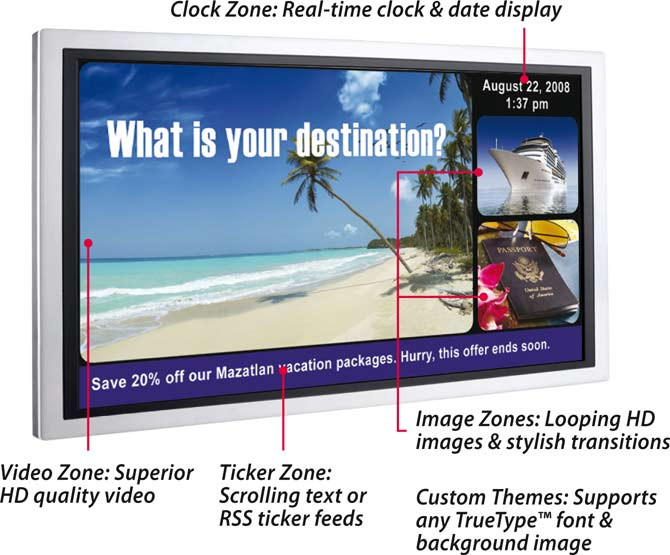
Features (depending on the model)
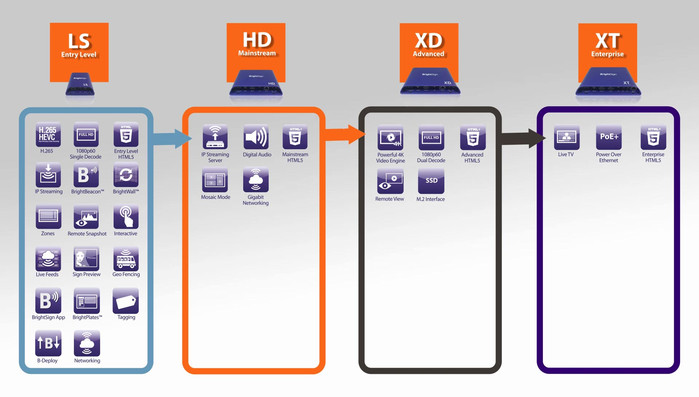
|
|
Native 4K PlaybackBrightSign 4K offers leading-edge technology for true 4K playback of 3840x2160 resolution 10 bit video using H.265 compression, at 60 fps via HDMI 2.0 |
|
|
4K UpscalingUse BrightSign XD’s superior scaling technology to upscale 1080p content to sharp 4K resolution |
|
|
Powerful Video EngineBrightSign XD models feature an advanced video engine with superior scaling technology that delivers pristine 1080p60 video, and un-compromized decoding capable of playing dual Full HD videos or several lower resolution videos simultaneously, as well as 3D content. |
|
|
Live-HDTVBrightSign XD brings Live TV to your signage with an HDMI Input that plays any broadcast content – even protected HDCP content. |
|
|
HTML5Now web designers can easily build engaging content to run on BrightSign XD using familiar development tools they know well. |
|
|
Video WallsSynchronized playback between multiple video displays including non-standard display shapes and mixed screen orientations can be coordinated with lighting systems and music to create immersive experiences. |
|
|
ZonesPlayback multiple content types on a single screen using zones and play video and audio playlists independently from a single player. |
|
|
InteractivityTrigger playback from virtually any type of interactive device: barcode scanners, motion sensors, RFID, GPIO, USB button controls, touch screens, IR remote controls, serial devices, keyboards, mice and more! |
|
|
Touch & GestureBrightSign XD will add the popular ‘swipe’ interactivity to BrightSign's usual touch screen support; and only BrightSign includes free BrightAuthor software for easy creation of interactive playlists and touch areas. |
|
|
UDP ControlInteract with signage via mobile devices, deliver emergency messaging, integrate with databases, show controllers, etc. It’s easy using BrightSign’s wireless or Ethernet connectivity and BrightAuthor. |
|
|
RSS & Social Media FeedsLive RSS, Twitter and Flickr feeds can be displayed to link your signage to literally any RSS data feed available. |
|
|
Live-TextLive Text fields can be integrated anywhere in your presentation to instantly update content without republishing the entire presentation. Perfect for menu board pricing, waitlists, transportation schedules and more. |
|
|
Geo-FencingPlay content targeted to the location of your moving digital signage! Simply install a GPS dongle in BrightSign's USB port, identify geo-coordinates using Google maps, assign interactive playlists to the geo-fenced areas as trigger events, and go! |
|
|
IP-StreamingConnect to streaming media sources including IP cameras to play Full HD video and audio in full screen or zoned layouts. |
|
|
NetworkingBrightSign’s multiple networking options make it easy to update content, playback live content, monitor and manage your digital signs remotely. |
Authoring Software BrightAuthor
BrightAuthor is designed make it easier to create full screen and multi-zone playlists for looping displays, and also improve the accessibility and implementation of existing BrightSign features such as day-parting and simple networking. BrightAuthor eliminates the need to create playlists manually using text files and commands. Some of BrightAuthor's features include:
- Includes zone templates and custom layout tools are provided to help BrightSign users make eye-catching displays without manually configuring coordinates and image sizes
- Offers scheduling and day-parting of multiple playlists in a simple calendar format
- Publishes completed presentations quickly and easily by automatically creating the playlist file and bundling it with the selected content ready to drop onto an SD card for BrightSign playback
- Supports simple networking with tools that enable networked BrightSign unit s to look for content updates on a Web Server
More Information and the free download of the BrightAuthor you can find here.
Screenshot not-Interactive Playlist
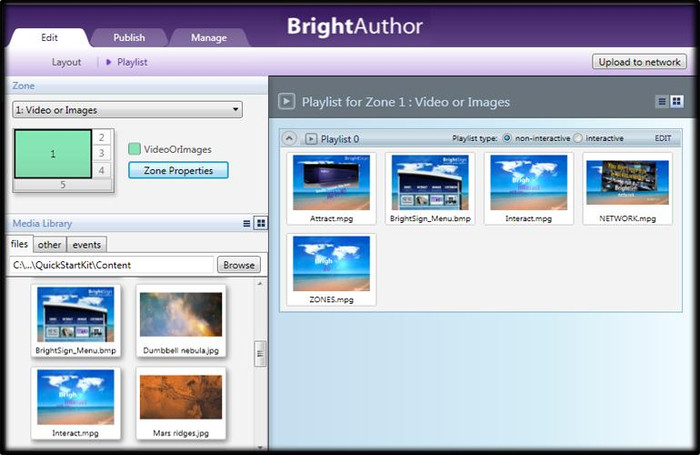
Screenshot Interactive Playlist
